SVG (Scalable Vector Graphics) images are created using XML-based markup language. This markup language consists of various code elements that define the image’s shapes, paths, colors, and other attributes.
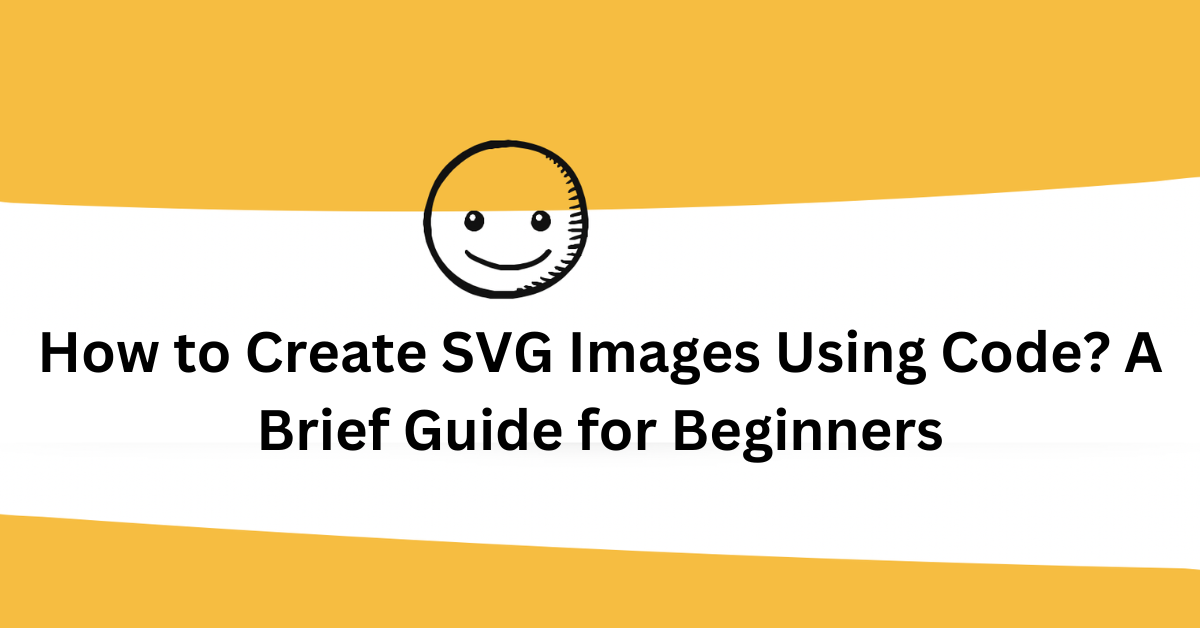
In order to create an SVG image using code, you generally follow these steps:
SVG element: You need to start by creating an SVG element, which serves as the container for your entire image and is denoted by the tag.
Here is the editor (for icons)
Attributes Setup: Now specify the attributes of the SVG element, width, height, background color, and other visual properties for instance. These attributes are defined using code within the opening tag.
Add shapes and paths: Now you have to use the SVG code elements to define the shapes and paths of your image. Some of the commonly used elements include (rectangles), (circles), (lines), (connected straight lines), (closed shapes with straight lines), and (custom paths). These elements are inserted within the tags and then configured with appropriate attributes like coordinates, sizes, colors, and styles.
Apply styling and colors: Next, we got CSS (Cascading Style Sheets) or inline styles to use so that you can control the visual appearance of the SVG elements. You can apply stroke color, fill color, width, opacity, gradients, and other styling properties. CSS styles can be applied in three ways, inline, externally, and by referencing an external CSS file as well.
Add text and labels: Now it’s time to include text elements () to add titles, headings, or any textual content to your SVG image. You also can position and style the text using attributes and CSS properties just like other SVG elements.
Save and embed the SVG code: Finally when have written the SVG code, save it as an SVG file with a .svg extension or you can directly embed the SVG code within an HTML file using the tags. You can insert SVG code inline or reference it using the tag with the src attribute pointing to the SVG file.
We hope you understood all of the steps. By following these steps and using the appropriate SVG code elements, attributes, and styles, you can create and customize scalable vector graphics programmatically.
Optimizing life and web-pages. Either you will find me immersed in the world of images and vectors or watching cricket.