Image is one of the most widely used formats to represent a large amount of data. So it’s no surprise that it has become an important tool for marketers. There are many different ways to convert images into text and other formats. Users can convert SVG images into different formats by the use of a built-in converter. This post will show you how to quickly convert your images from their native format (i.e. SVG) to an app-friendly format like PNG or JPEG.
Importance of images:
It is the most important part of an e-commerce website. It’s the most important element in displaying your product and brand to a potential customer. Images are the cornerstone of any online store. They need to be converted using a tool like Iamvector Image Converter. With this tool, you can convert your image files. For converting you do have not to deal with video streaming, Exif data, or other information that is usually associated with images.
Follow the steps given below to convert the image from SVG to another format:
This is a quick tutorial on how to convert the image from SVG to another format. SVG is a vector file format that can be used for both designing and rendering.SVG files support any color, shape, and font size, as well as any items placed in them.
Step 1:
Select the format provided in the iamvector image converter tool. Without proper setup, there is a chance that your selected application may not work properly. So make sure that you select the desired format shown in the image below:
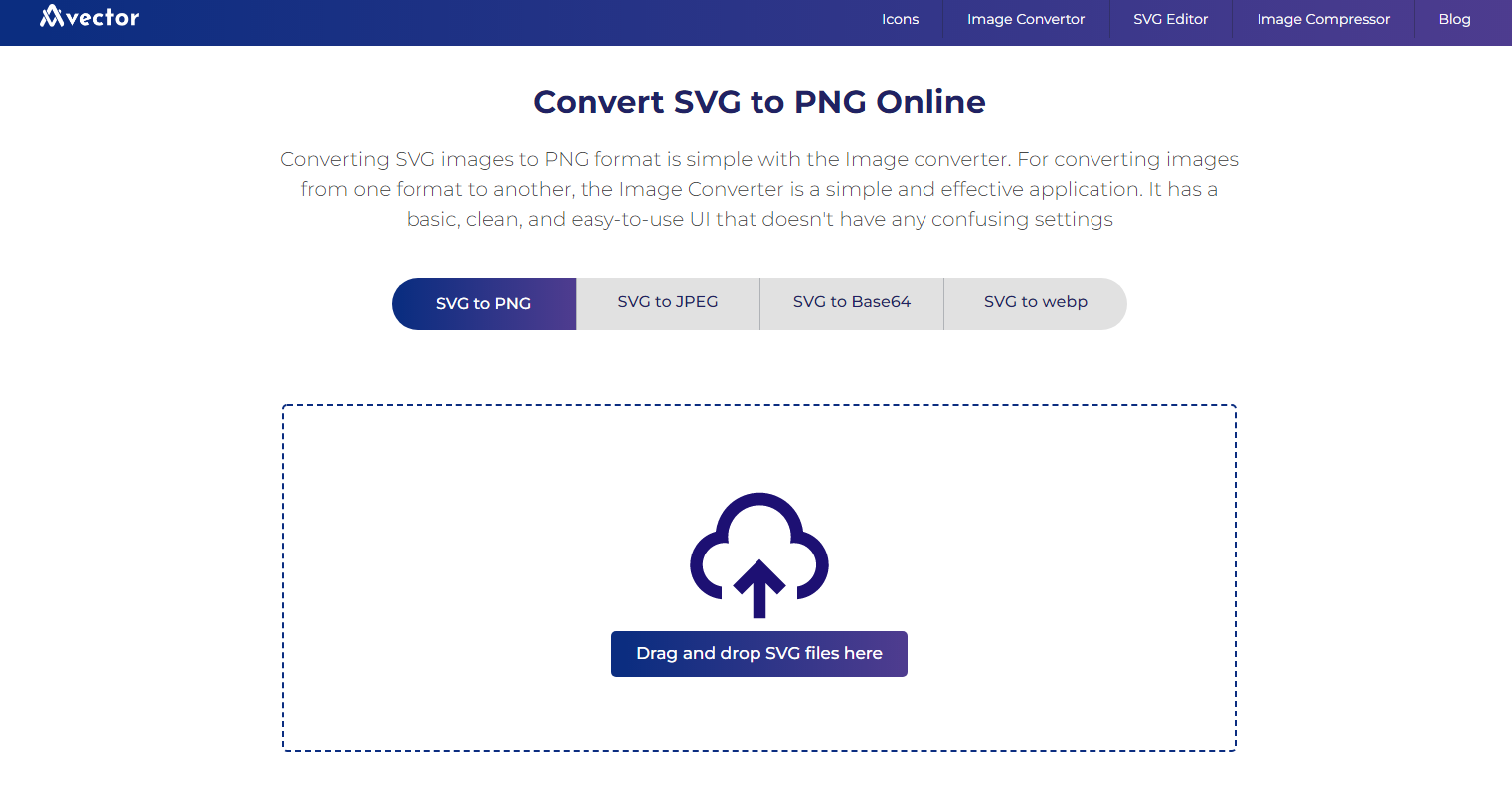
Step 2:
You’re looking for a way to upload the SVG File. Here you came across two options:
One: Drag and drop the SVG file
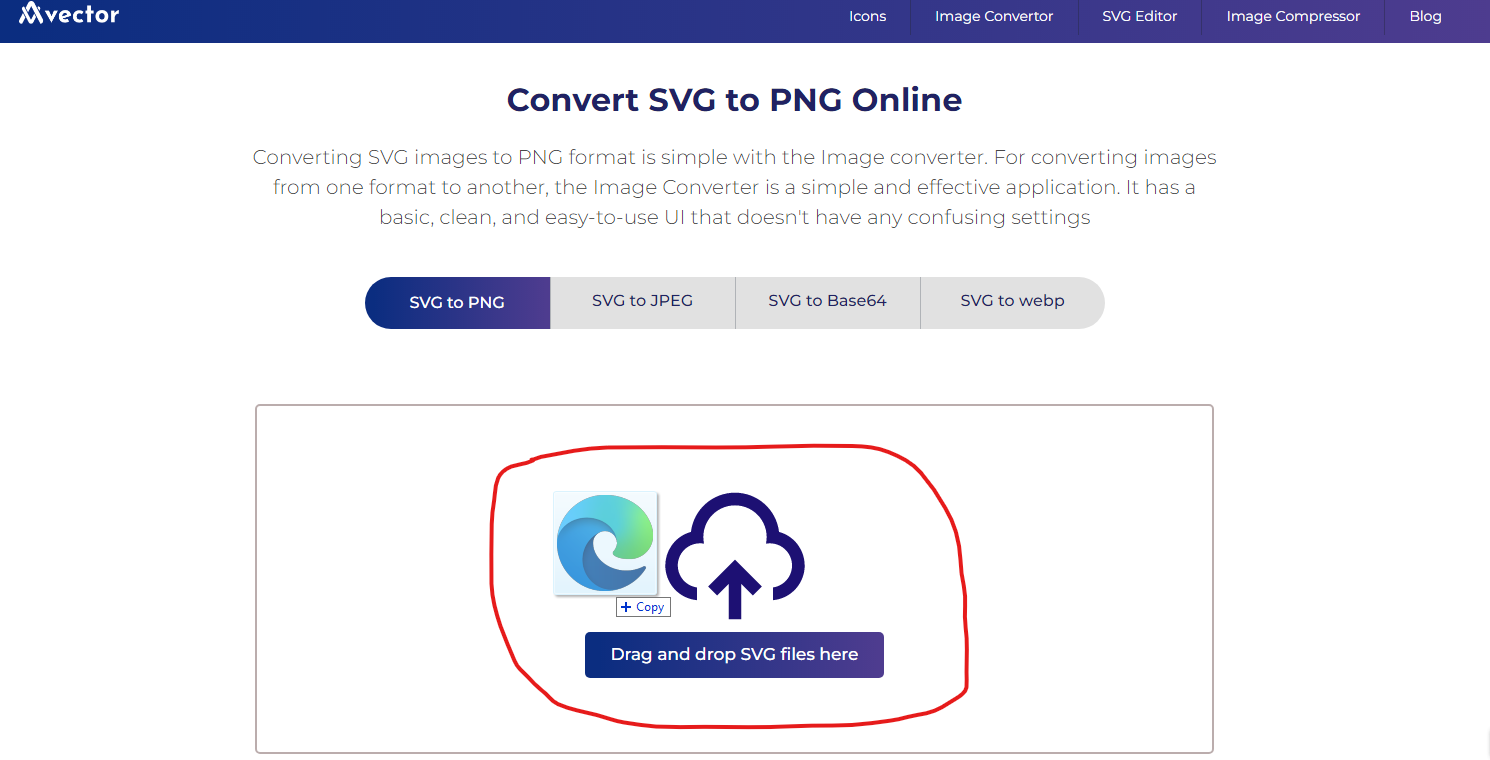
Two: Click on the cloud button in your browser and select the image from your hard drive.
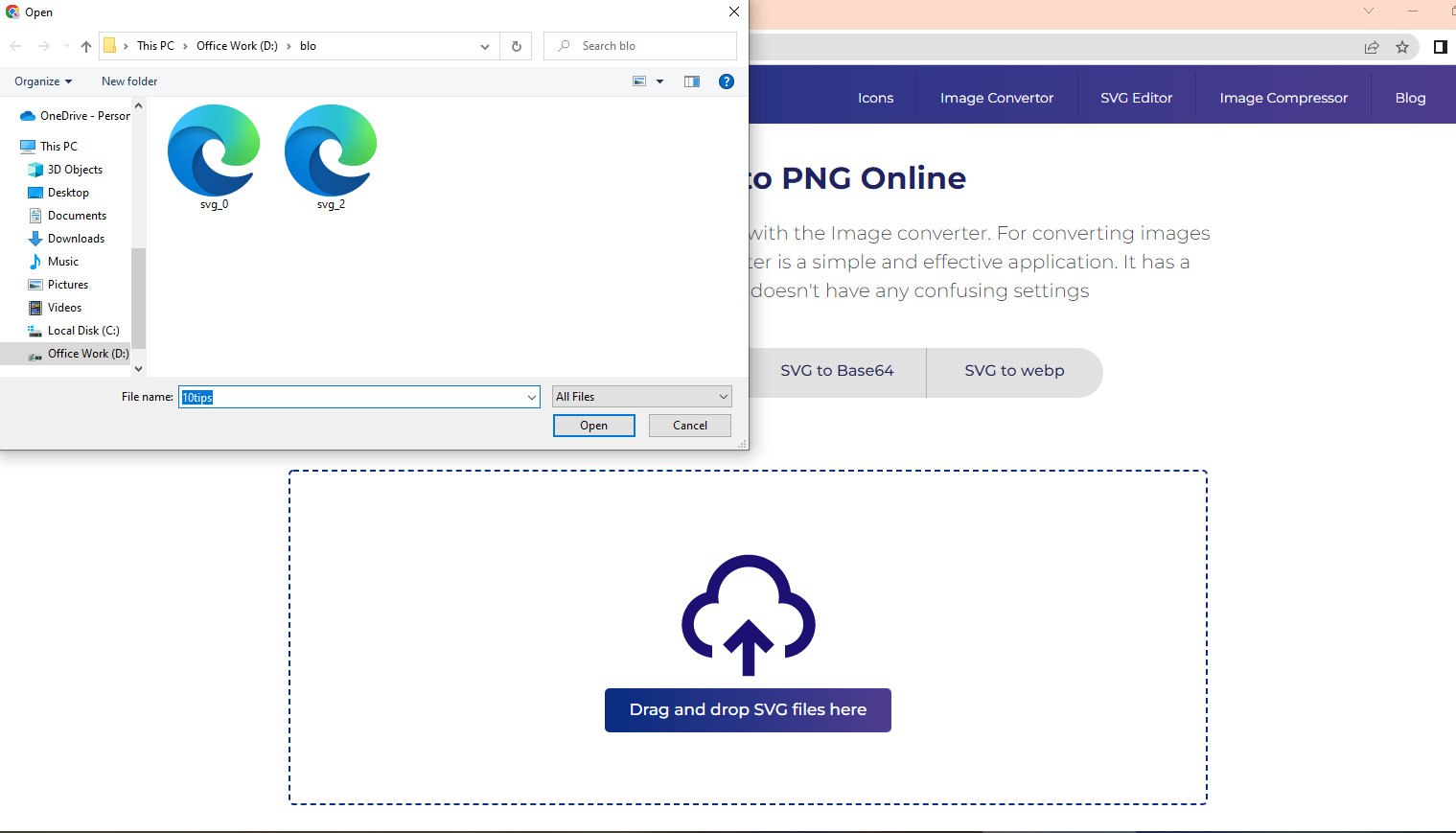
Step 3:
Download the converted image. This is a converted image that you can use to get the same results as the original image.
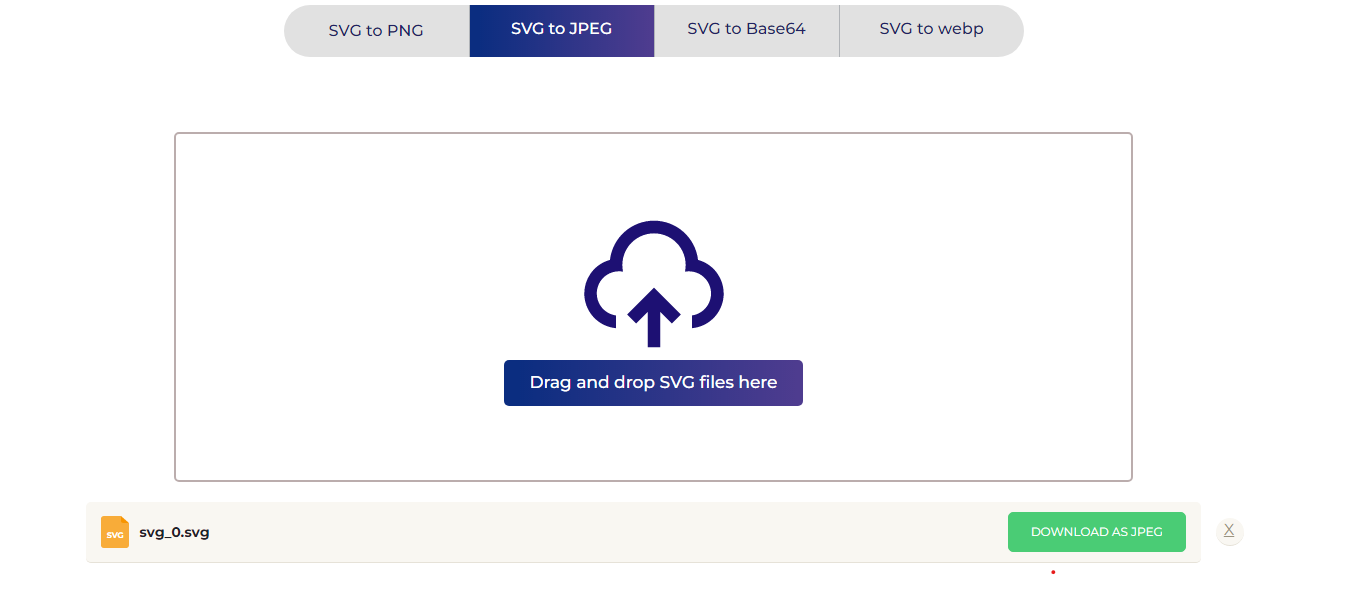
Wrap up:
As discussed how to convert the SVG file into another format, there is no need to change any of the images you’ve already created. Iamvector Image Converter is a simple yet powerful image converter that can easily convert your images into jpeg and png formats. It’s free with no charges. I hope this tutorial will work great! Stay tuned for more blogs. If you like to add new Free vector icons to your work you can try iamvector.
Gulshan Kumar is a WordPress and full-stack developer, as well as a fitness freak. He loves coding and enjoys sharing his knowledge with the community. This lad started his journey back in 2018 and since then, he’s been customizing IamVector and writing about what he knows best.