Working on a website or mobile development but all the sites available have paid icons. Need a platform where you can find the solution for the issue? It’s here, Iamvector. Not only a platform that provides a wide range of Free SVG icons but also provides the features like color, orientation or scaling without getting pixelated to customize icons. The software that can be utilised are Figma, Iconion, Adobe Illustrator in the vector icons. Let’s discuss the interesting things about iamvector sequentially:

Free Vector Icons:
The primary objective of the platform is to provide free vector icons for download. The platform consists of the largest database of icons available in PNG, SVG vector icons, etc.
We provide: fill or outline: adding effects, such as shadows, reflections, glows, or three-dimensional (3-D) rotations or bevels Variation: Svg and png formats available
Easy Customization :
Do you want to modify the icon? It’s possible to accomplish it in iamvector. One can customize the icons as per the choice. With the variety of options available like colour, change rotation, scaling, background colour change, flip, move icon position.
No Copyright Issue:
Downloaded Free vector icons, however, copyright is a concern. You do not have to be concerned in this case. We don’t charge any royalties or copyright fees for our icons.
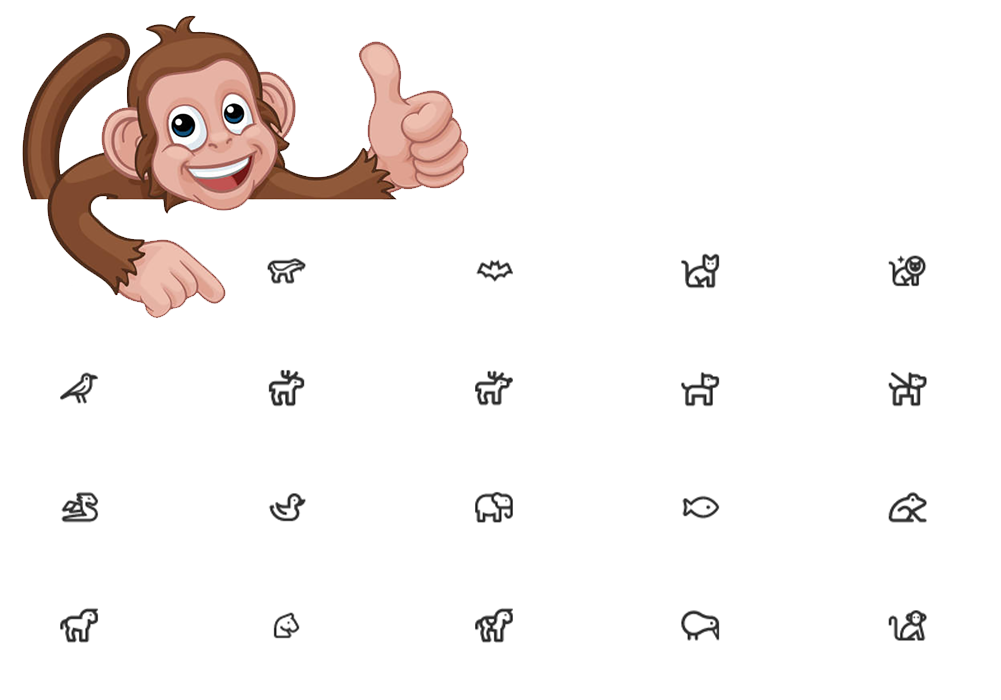
Types of Icons:
We have a wide selection of icons from which to choose. It’s just a simple matter of selecting the ideal icon for your project. It carries icon patterns of different niches that provide a diverse range of vector icons. The Iamvector platform provides access to over 10,000 free vector icons, as well as a collection of over 50+ icon packs. Some of the categories available are Animal Icons, Arrow, Automotive, Building, Business, Camping, Communication, Covid 19, Design, Development, Device, Editors, Emoji, Energy, Finance, Fitness, Food, Logos, Maps, Travel Iconsyou name them, we have them.

Image Converter:
Iamvector offers image conversion as one of its features. In an image converter, the SVG file can be uploaded in two ways. The SVG file can be dragged and dropped directly on the page using the drag-and-drop method, or it can be viewed from the system. After that, you can choose a format like PNG, JPEG, Webp, or a Base64 string, and you’re done.
Image Compressor:
Image compression is the process of reducing the size of a graphics file in bytes without sacrificing the image’s quality. More photos can be saved in a given amount of disc or memory space because of the smaller file size. Image compressor also cuts down on the time it takes to send photos over the Internet or download them from Web pages. An image/data compression algorithm or codec is often used to compress images.
Typically, such codecs/algorithms use a variety of approaches to shrink the image size. Specifying the color name, code, and number of pixels for all pixels that are identical in color. One pixel can thus represent hundreds or thousands of pixels.
SVG Editor
A code editor is simply a text editor that is tailored to the needs of software developers. It could be a stand-alone program or a component of a larger development environment (IDE). They make it easier to write and read source code by differentiating the elements so that programmers can see their code.
Conclusion:
Finally, iamvector is a one-stop-shop for all of your needs, including free icons, image editors, image compressions, and SVG code editors. There is also no copyright, so there is no need to be concerned. Use as many icons as you want. You can take a look at the website for a better user experience.
Optimizing life and web-pages. Either you will find me immersed in the world of images and vectors or watching cricket.