SVG denotes scalable vector graphics (SVG). Designers can create every form and type of image with an SVG editor. These images can be used for making logos, animations, responsive images, backgrounds, patterns, different texture forms, including free SVG icons. The main purpose of SVG is to define web graphics.
There are primarily two ways of using SVG images on our websites.
1: Using the SVG images as an inline SVG code
With an SVG image, you can simply copy the file code and paste it on the page where you want to showcase the image. In this way, manipulating the image is easier as it keeps better control.
2: As SVG files
To display an image file on a page, you can either use the image tag or use the CSS background.
There are numerous reasons why SVG images are being preferred over any other picture formats lately. Primary reasons being;
- Styling and scripting for paid or free SVG icons and images is easy
- SVG images are vector image formats and are supported by modern browsers.
- The SVG images can be compressed easily and can stay that way forever. People are predicting that the SVG style of imaging is a futuristic approach.
- No need to alter your workflow to use the paid or free SVG icons or images.
- With SVG, you can use real text-in formatting and that way images can be also read well.
- SVG images are lightweight and can be edited easily.
- Animated SVGs can also be created and every form of image alteration is possible with SVG.
- A vector format of the paid or free SVG icons or images is easier to size
Since there are so many advantages of using SVG images, you can use an SVG editor to create new SVG images or recreate old images.
SVG icon download can be done in any of the file formats. Skillful integration with CSS, HTML, and XHTML formats is essentially possible which makes SVG imaging indispensable.
Till now, we saw how one will benefit from the creation of SVG images and also why you must use SVG images. In the next segment, we will talk more about why we must use SVG editors to create paid and free SVG icons and other image formats.
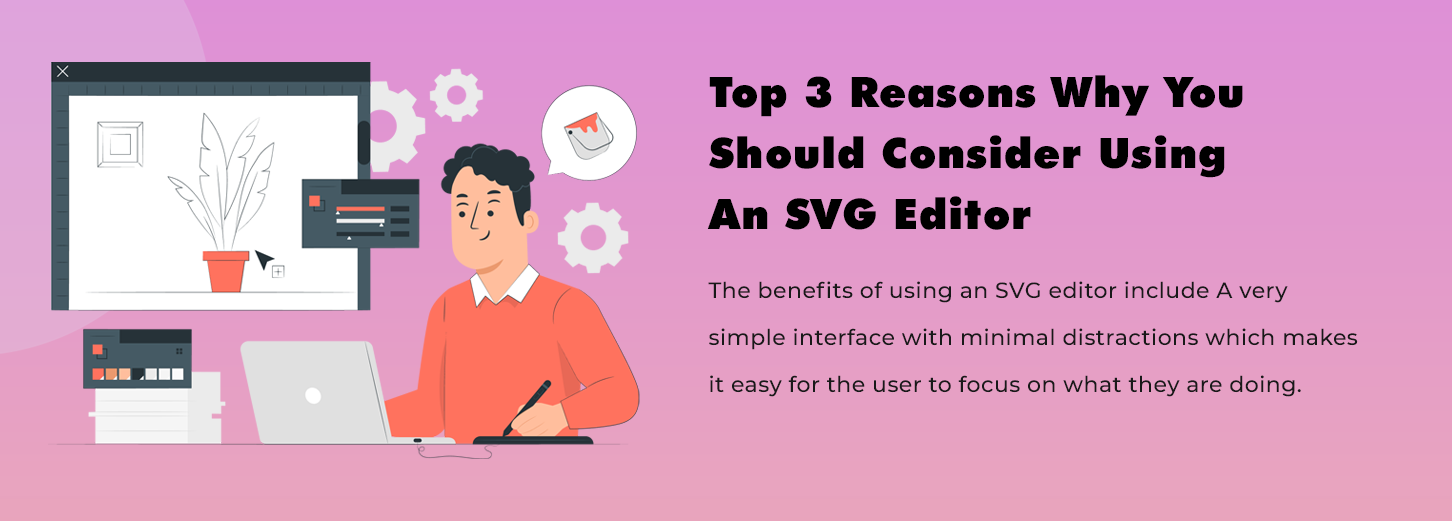
Essential Reasons for using SVG Editors
A vector graphics editor, more commonly known as an SVG editor can be used in Windows, Linux, web, iOS, and even Android devices.
There are many wonderful free and paid SVG editors in the market and you can choose any, but before you do, you must know why you want to use them.
Direct embedding of the image in the HTML pages is possible
SVG files are defined by the XML formats. A bitmap image format on the other hand, like a JPG or PNG, consists of a fixed number of dots. But an XML format is not composed of a fixed set of dots. Whether small or big, an XML that defines a graphic is what is alone transmitted to the client.
That way it can deliver friendly bandwidths. When creating an SVG image file, it begins with the <SVG> element. Whatever width and height measures are set for the SVG element, that same width and height will get saved for the SVG image. The <circle> is an element used to draw a circle, similarly, CY and CY define the x and y coordinates. The closing tag <svg> closes the SVG image and as it is written in XML format, every element needs to be closed appropriately.
Writing, altering, or tweaking these XML codes is easier and once you have written the code, you have specified an SVG image. Most designers find it easy to change and alter the XML codes as and when required. The image can also be directly embedded in HTML pages and even novices prefer it today over other formats.
The demand for high-quality images is on the rise
Earlier rasterized images were converted to JPG, PNG, or GIF files but since high resolution needs increased, SVG images turned into a need. Earlier vector graphics were rasterized and now with the Apple devices and retina displays taking the frontline. The raster images do not deliver high-quality images all the time.
Since people are surfing the net from different kinds of devices, SVG images are being preferred. SVG images do not break when scaled, resulting in much superior image quality compared to others. There is also no blurring of images and if the image size is not huge, it will still be high quality.
Generating quality images makes SVG editors an awesome tool. In the hands of developers and graphic designers, these editors produce satisfactory results.
CSS Styling and inline use
One of the main advantages of using an SVG file is its quality to get incorporated into the HTML of a page. It is also known as inline SVG. In this way, there is no requirement to raise an HTTP request to procure an image file.
Additionally, you can style your SVG image by using CSS. If you need any form of editing in the image, there is no requirement of using graphic editing software anymore. So you will be saved from exporting the file for changes and then reloading it again. Instead, add a few CSS lines. Using the CSS, you can alter SVGs, even when attempting to modify hover states and other design essentials.
As you have the facility to style inline images with CSS, using CSS animations becomes easier on them. If you want to sprinkle some life into your SVG files use the transformation and transition CSS ways to do so. With SVG files, you can get a rich flash image experience even on iPads since Flash is no longer supported by iPads.
Simple image formats can be perfectly executed in SVG formats without doubt and you can build loads of free SVG icons if you want. However, if your image has some rich color depths then you can retain them in JPG or PNG file formats.
For complicated illustrations like logos, graphs, and charts, you can also create SVG images using an SVG editor. You can use and open SVG image formats in almost all web browsers except Internet Explorer version 8 and below and also a few old versions of Android.
Wrap up:
Here’s pretty much a sum up of the reasons why you must use SVG editors. Creation takes an altogether new level with these SVG editors. Free SVG icons are mostly targeted more commonly and after reading all about it, don’t you think, you wish to shift to making SVG images more?
Gulshan Kumar is a WordPress and full-stack developer, as well as a fitness freak. He loves coding and enjoys sharing his knowledge with the community. This lad started his journey back in 2018 and since then, he’s been customizing IamVector and writing about what he knows best.