Ever felt like your creations are missing that extra pop? Do you wish you could infuse your work with a splash of color that appeals to your target audience? You’re in for a surprise! Today, we’re going headlong into the realm of design, learning how to use Colorful SVG Icons to bring your work to life.
Consider a palette that goes above and beyond the norm, where each color tells a distinct narrative and adds uniqueness to your creations. Look no further if you’ve been looking for that particular something to add to your work. We’re going to discover the enchantment that SVG Icons bring to the table. They change your digital canvases into vivid, eye-catching masterpieces.
So, are you ready to infuse your designs with a sense of whimsy, a burst of energy, and a whole lot of personality? Join us as we investigate the art of adding brightness to your projects with Free SVG Icons. It’s time to let your imagination show and let the colors speak for themselves!
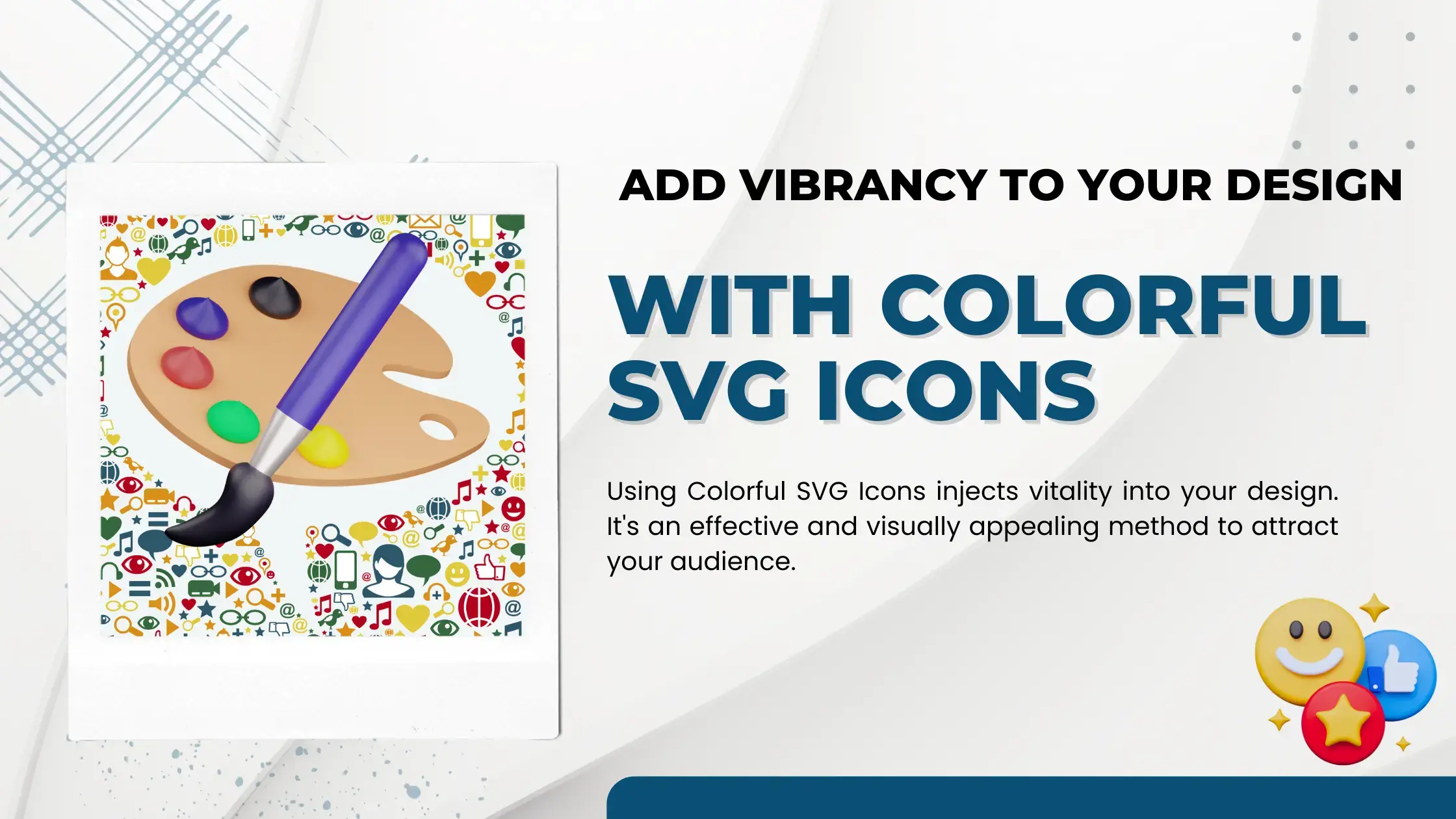
Understanding SVG Icons:
Free SVG icons are an important part of online design and development. These symbols use an XML-based markup language. They have unique properties in the digital world. Unlike traditional image formats, icons are resolution-independent. They maintain their clarity and sharpness across a wide range of display sizes and devices.
One of the greatest benefits of using SVG icons, particularly in SEO terms, is their minimal weight. Because these icons are code-based, they contribute to speedier web page loading times. This performance gain is consistent with SEO-recommended practices. They improve user experience and affect search engine results. You can customize colorful SVG icons with CSS to fit different color schemes and design preferences. This customization adds to their allure.
The ability of SVG icons to keep quality and scalability is their hallmark feature. These icons, as vector graphics, use mathematical equations to describe forms. It lets them change to different sizes without compromising clarity. This scalability is critical for responsive web design. It allows for a wide diversity of devices and screen resolutions in today’s digital world.
Importance of Color in Design:
Color is important in design, impacting everything from aesthetics to user experience. Colors elicit emotions. They can alter mood and behavior from a psychological standpoint. Different colors are connected with different emotions. Take the example of warm colors like red and yellow. They can evoke feelings of energy and urgency. On the counterpart, cool colors like blue and green can evoke feelings of relaxation. Color’s psychological influence is important in attracting the audience’s attention. They produce a memorable visual experience.
Color can impact how consumers perceive and interact with a design. This affects user experience and engagement. Color schemes may improve readability. They can aid navigation and attract attention to key areas on a website or app. Poor color selections can cause visual clutter and confusion. They can also lead to an unpleasant user experience. Colorful SVG Icons may help create a visually appealing and engaging interface. They are useful when building digital assets, such as websites. Including colorful, free SVG icons may improve design aesthetics. It may also help create a better user experience.
Color is important in communicating brand identity and messaging. Brands use colors to build a visual identity. This connects with their target audience. Colors may express a brand’s ideals. They may elicit desirable emotions and separate them from rivals. Consistent use of color in branding aids in developing brand awareness and loyalty. For example, icons that match the company’s color palette can reinforce brand identification. They also contribute to a consistent visual representation across multiple platforms. Also, you can use icons for festivals. Like in christmas, use free christmas icons to create the designs dedicated to that only.
Choosing the Right Color Palette:
Choosing the proper color palette is an important component of design. It has a large impact on the overall aesthetic and user experience of a website or image. Exploring color theory is essential to this process. It gives a framework for understanding color interactions and their psychological influence. In the context of SEO, including colorful SVG icons can improve a website’s visual appeal and engagement. Using free SVG icons offers you creative freedom without sacrificing quality. This contributes to a great user experience.
Consider the color wheel. Similar or complementary hues may produce harmony or contrast. When choosing a coherent and dynamic color palette, consider the color wheel. In terms of SEO, using colorful and eye-catching colors can increase click-through rates and user retention. This improves the website’s search engine rating. Understanding color psychology is important. For example, bright colors such as red and orange may suggest energy and urgency. Meanwhile, cool colors such as blue and green can indicate relaxation and trust.
Considerations for ensuring color accessibility are critical in the design process. The material must be accessible to all users, including those with visual impairments. In terms of SEO, an accessible website can lead to higher search ranks. Search engines prefer user-friendly, inclusive designs. This includes choosing legible font sizes according to contract requirements. It also involves offering alternate text for pictures, including bright SVG symbols. Accessibility not only broadens the website’s reach but also conforms with SEO best practices.
Customizing SVG Icons for Vibrancy
Several popular tools are available for designers and developers. They use these tools to improve the vibrancy of SVG icons. These tools are useful for altering and optimizing these icons. They provide a visually pleasing and engaging user experience. Inkscape, Adobe Illustrator, and SVG-edit, svg code editor are other notable utilities. These tools offer a robust platform for working with icons. They allow users to precisely alter colors, shapes, and details.
Step-by-step guide to customizing Free SVG Icons with vibrant colors:
1. Choose High-Quality SVG Icons: Begin by picking high-quality SVG icons as a basis for
Customization.
2. Open SVG Editor: Open the selected icon file in your choice SVG editor, such as Inkscape or Adobe Illustrator.
3. Select and isolate components. Identify and isolate certain components inside the icon that you wish to modify. You may include individual pieces or layers.
4. Play with Fill Colors: Use the editor’s color tools to experiment with vivid and harmonious color schemes. Make sure the colors you choose are appropriate for the theme and purpose of your website or application.
5. Add Gradient Effects: Try applying gradient effects to particular components of the SVG icon to make it brighter. Gradients may provide depth and dimension to an icon.
6. Optimize for Performance: While modifying, keep file size in mind. Optimize the icon to guarantee it loads quickly without sacrificing visual quality.
7. Export the Customized SVG: Save the customized icons in the specified format and resolution. This helps ensure smooth integration into your project.
Implementing Colorful SVG Icons in Web Design
SVG Icons have become a common choice in modern web design for improving visual appeal and user experience. Web developers may easily integrate SVG icons into a website or application by following a simple approach. To begin, find or create the appropriate icons, making sure they are optimized for the web and following best practices for quick loading. When the icons are finished, they may be put straight into the HTML markup using the>’ element or as inline SVG code. Developers can also connect to an external SVG file or use famous icon libraries that provide free SVG icons.
For the best outcomes, it is critical to adhere to recommended practices when using Icons in web design. Designers should prioritize scalability by leveraging the “viewBox” element. This guarantees that the icons scale proportionately across multiple screen sizes. There is no loss of quality. Designers may also use CSS styles to adjust the appearance of icons. This allows for color changes, hover effects, and other dynamic visual additions. It is recommended to keep the SVG code clear and simple. Delete extra components and attributes to reduce file size and speed up loading times.
It’s important to deliver a consistent experience across all screen sizes. This is one of the responsive design concerns for Colorful SVG Icons. CSS media queries may be used to make particular changes to the icons based on device properties such as screen width or pixel density. To detect and fix any possible difficulties, it is critical to test the responsiveness of icons on various devices and browsers. Using the CSS attribute “max-width: 100%” prevents SVG icons from exceeding their containers on lower devices. This results in a consistent and visually pleasing user experience.
Vibrant SVG Icon Implementations:
A. Showcase of Websites or Projects Effectively Using Colorful SVG Icons:
Several websites and projects have used vivid SVG icons to improve visual appeal and user experience. Figma’s website is one famous example. Figma’s interface is filled with these SVG icons that serve as visual signals for various design aspects. Another example is the non-profit group Code.org’s website. It uses vivid SVG symbols to depict coding principles and activities. These examples show how icons may be smoothly integrated into a variety of projects. They range from design tools to educational platforms.
B.Analysis of the Impact of Vibrant Icons on Overall Design Aesthetics:
The usage of vivid icons may have a major influence on a website’s or project’s overall design aesthetics. First, the use of colors in SVG icons may elicit emotions. It can also establish brand identification and direct users’ attention to crucial areas. The symbols’ brightness helps to create a visually appealing and lively user interface. Bright SVG symbols can also help with visual hierarchy. They allow visitors to explore and grasp the material more easily. Constant icon brightness and style create a unified, professional design. This strengthens the brand’s image and boosts overall visual appeal.
Conclusion:
Using Colorful SVG Icons injects vitality into your design. It’s an effective and visually appealing method to attract your audience. These dynamic aspects improve your project’s aesthetic appeal. They also make the user experience more engaging. By using the adaptability and scalability of icons, you open up a world of creative possibilities for your projects. Now, let your imagination run wild. Play with the many colors and styles available in SVG icon libraries. Take your design to the next level by making it memorable and impactful. Don’t be afraid to experiment with different combinations. Easily include these bright icons in your designs.
Ready to make your creations stand out? Dive into the world of SVG Icons and let your creativity shine! Improve your projects, attract your audience, and leave a lasting impact. Unleash the power of vivid design today!
I’m a dedicated SEO executive and content writer, passionate about crafting engaging and optimized content that drives results. With an eye for search engine trends and a talent for storytelling, I assist businesses in effectively increasing their online presence and connecting with their target audience. Let’s work together to tell your brand’s narrative.