Talking about SVG icons and their flipping, lots of web developers require such attributes to feel their website needs.
Well, it is not about something wrong with those Free SVG icons, but about overcoming some types of odds in design. Web developers, nowadays, use these icons so enormously due to their wide use of possibilities.
Yes, multiple advantages are there to implement these icons on your website design. You can create a fast and customizable website while using premium-quality SVG iconss. Also, you can use other file formats such as png, jpg, jpeg, jfif, webp, pjpeg, pjp, etc.
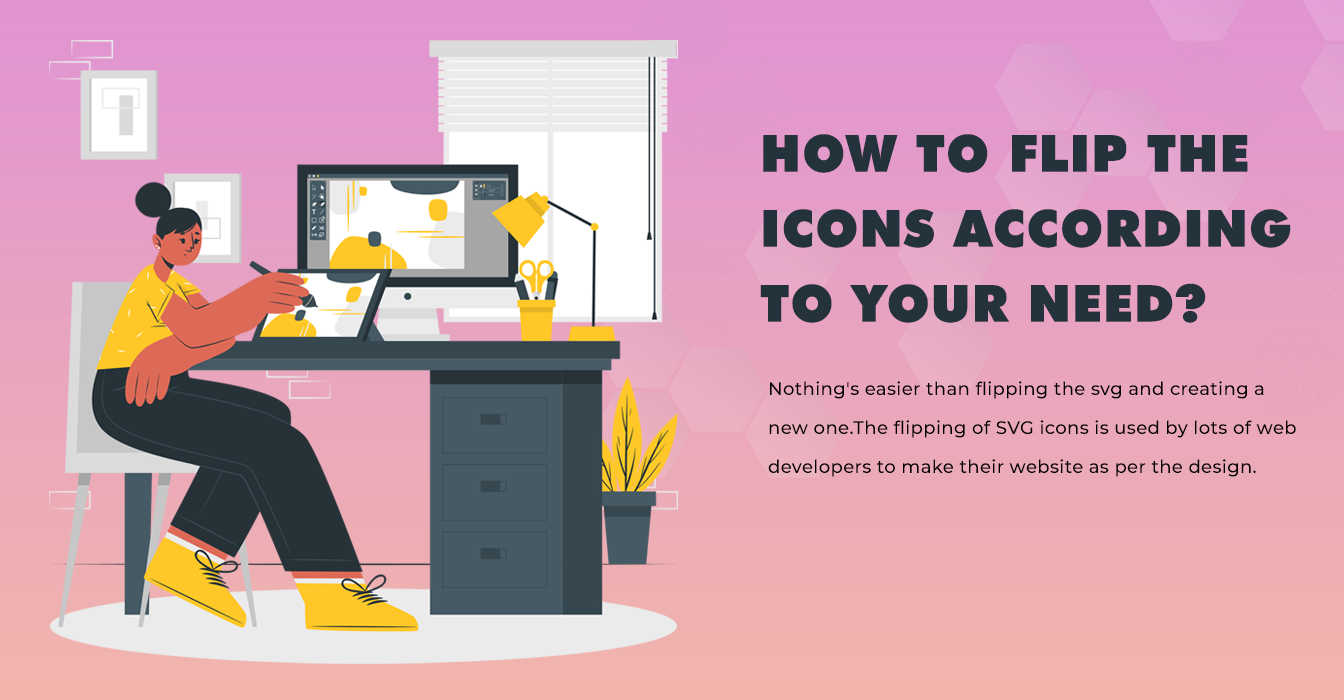
Guide on how to flip icons and increase the impact of SVG icons just by flipping them.
However, you must know how to fit your selected icons as per your requirements to the website. Here are the things that you should flip the icons as per your need:
1: Create Your Desired Setup as Per Your Requirements
This is the thing that web designers desire the most. They plan something that fits the requirements of a client without any significant quality changes to the SVG files or any other icons file format.
Cropping and tweaking icons are seamless behaviors for web developers too. This kind of strategy is not limited to photographers or editors. While you develop a premium website or a basic one, you must know the type and size of the icons.
So, to give the desired shape to free SVG icons these icons ,you must do the right type of resizing structure.
2: Choose the Pleasing View of Your Selected Icons
Sometimes, you don’t like to put the icons as per its initial condition. However, a little bit of change can make it much improved for your website usage. In that case, you are good to go. For creating a joyful expression among each viewer, you must ensure its proper alignment.
Talking about All free SVG icons, you can’t just summon some random icons to form your own. Well, you have to be selective about the precise icon selection and their flipping objectives.
The flipping of simple SVG or other format iconss is not convincing all the time. So, checking the exact reason to satisfy the need of the website and a viewer’s point-of-view, you must decide what to keep and what to alter.
Both tactics are not so different. The check-up of the viewing angle for a website is also important. You can’t just put any random icons or icon to a website without having any relation to the existing content. They don’t seem so natural and obvious to viewers.
However, the flipping of icons is not going to work like it. Conditions are there to do such stuff while compiling a web page. So, the selection of a perfect viewing spot is important. It can express the intended story to the viewer.
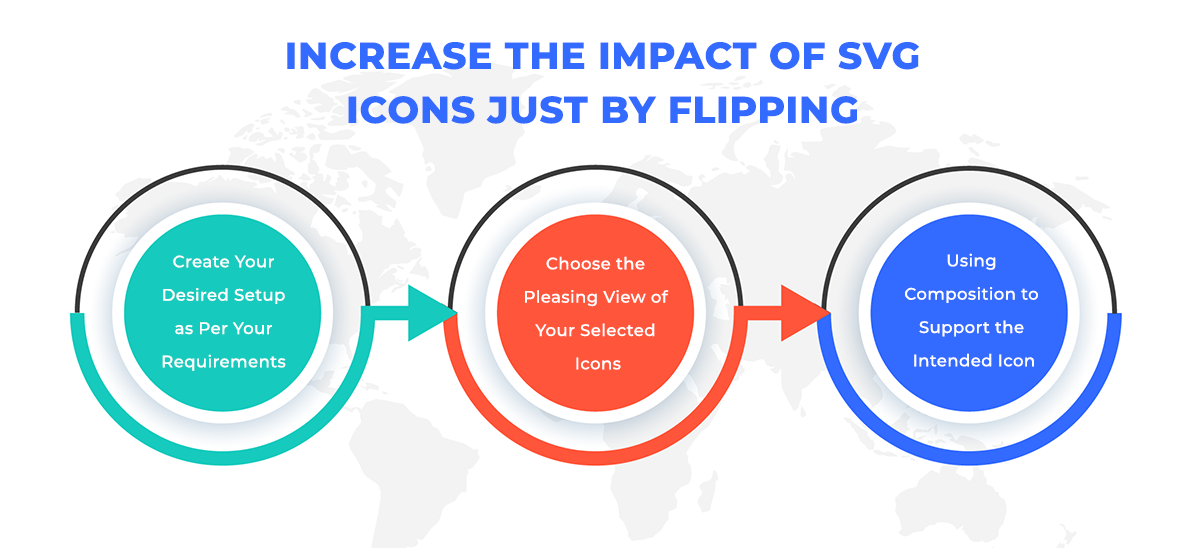
3: Using Composition to Support the Intended Icon
Several visual theories are there that satisfy your eye and enter straight to the bottom of your heart. Also, once you perceive it, the icon and its hidden messages will pierce every viewer’s mind. So, it is important to make necessary changes and avoid the dilemma caused due to the icon(s).
Nothing is going to give you a better experience, if you don’t customize it by yourself. Natural icon insertion or use may violet terms and conditions of that icon (if it has special copyrights). So, you must skip those parts.
Flipping of icons of SVG files can do the trick. Without violating anything, you can use them and implement them for further website usage.
Generally, these SVG iconss are free to use. Most of them are quite developed by open-source programmers and developers who do not claim to cease their licensing terms. However, some are there that require special characterization and quantifiable support.
Methods That you must implement While Rotating an SVG Icons
Free SVG Icons are quite popular in different terms. However, rotating them can add a few benefits and wider possibilities. If you wish to use them while flipping, then you can do it via certain websites available.
Here is the step-by-step guide to follow the lead:
- Select your desired SVG icons(s)
- Use the drag and drop feature of the website
- Put it to the flip performing section
- Set your desired angle of rotation
- Tap the flip icon
- Click “Apply”
After the completion of the icons rotation (flipping) process, you can save the file as per your desired location.
This is quite popular for many. Web developers have been using the flip method of SVG icons and other types of icons formats to enhance a user’s website visiting experience. Yes, implementing SVG icons and their flipping can add tons of benefits.
About the Safety of Flipping Icon Files
Yes, the resource or website that does the work of flipping the icons is completely safe. They won’t keep your data or log any of your information within their website. Also, you can download the icon file instantly with the available ling given to you on your screen.
The link will pop up as soon as you complete the entire process. Also, many websites or third-party open-source apps claim that they will delete your converted items within 24 hours. Is it the kind of news you will worry about?
Well, it doesn’t. The apps and websites are quite serious about their privacy and strongly determined about what they claim to deliver.
Policies are there for you to understand. Any website or software you use will ask you to share the data by the forum request for development purposes. However, you can deny these terms for not satisfying the servicing guidelines.
However, these organizations are going to use your personal data at all. If you don’t want to share your flipped icons data, that’s okay! But if you do, there is nothing to worry about further.
Your content (flipped icons) is completely safe with them and later you won’t find them as soon as the download link expires. So, you can proceed to do the icons rotation (flipping) from a trustworthy website or an application.
Sources You May Require to Rotate SVG Icons
Well, a web developer can rotate the icons with the help of a website or any third-party app. Also, you don’t know the mechanism that is involved in the process.
Several sources are there that use various algorithms to execute the entire operation. You can’t just deny the methods useful for coders and programmers.
However, if you wish to go without any complications for compiling different stuff just for the flipping of an icon, then it will be okay.
However, if you use codes, you might go through a CSS transformation or an SVG transform attribute. Here, the SVG transform is quite understandable as you prefer SVG-type iconss for your website development.
You can implement CSS transformation too. It is not just difficult but allows you to rotate iconss of multiple file formats.
Concluding Lines
Starting from the same element is quite not good or the use of the same SVG file may not be the ideal choice. However, rotation gives you two identical angles to use in two different ways.
They will produce different results for sure. It is much like the translation process of an active sentence to a passive one. The advantage is, flipping of icons doesn’t distort the elements.
Optimizing life and web-pages. Either you will find me immersed in the world of images and vectors or watching cricket.