As designers, we work with a wide range of picture formats. Each has a different function and usage. However, it might be challenging to determine which is appropriate for what reason in some circumstances.
Today, we’ll look primarily at the PNG and SVG file formats. Both picture file formats are commonly used in responsive design for websites and applications. But when should PNG be used and when should SVG be used?
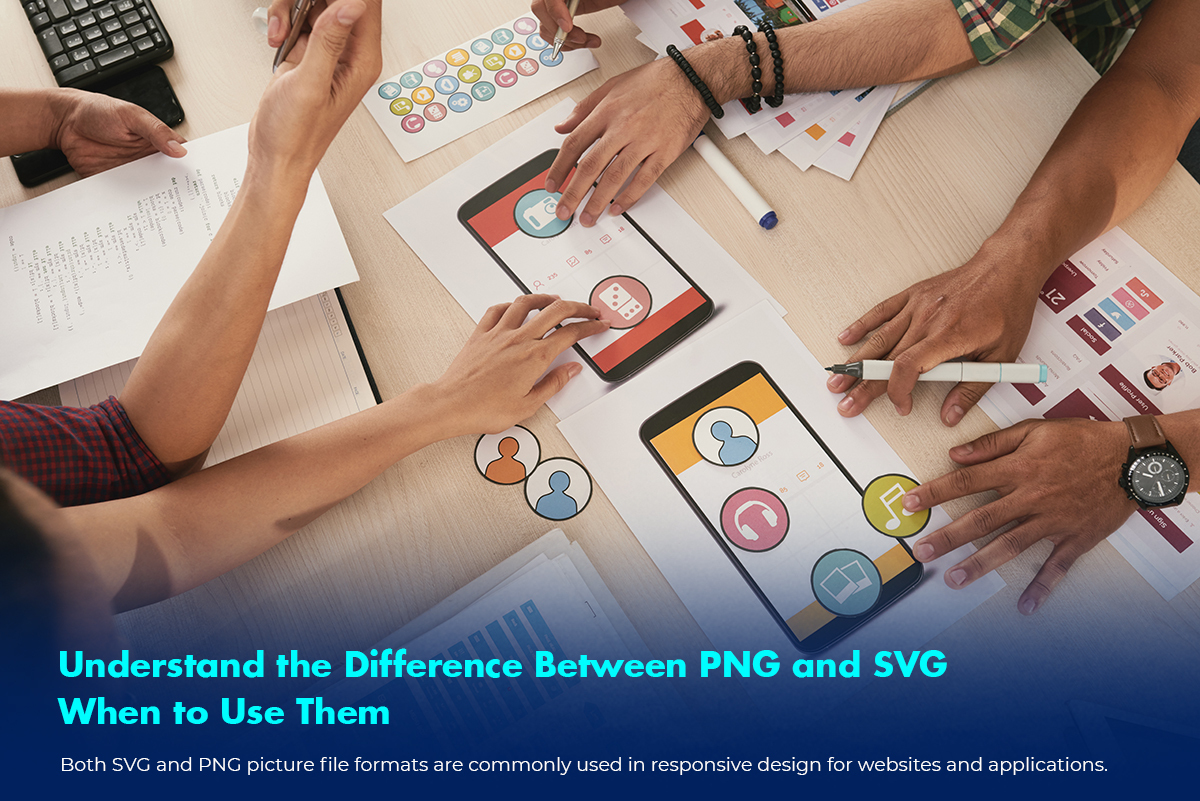
Let’s look at both picture file formats and their advantages and disadvantages:
What is PNG?
Portable Network Graphics is a form of a raster picture file. This implies that PNG pictures and graphics are entirely composed of pixels. As a result, they cannot be stretched to any size like vector drawings.
PNG is a file format that is often used for images that are published on the web. It has a higher quality than JPEG and is excellent for digital design. It is the preferred file format for logos and graphics with a transparent backdrop.
Let’s evaluate the benefits and drawbacks of utilizing PNG in print and digital design:
Benefits of PNG:
- It functions to include cut-out logos in any kind of design, including print, digital, and web.
- The format is appropriate for storing intermediate picture versions. The quality of an image is not lost when it is re-saved.
- It offers several levels of transparency. The image includes 256 levels of transparency ranging from entirely opaque to fully transparent.
Drawbacks of PNG:
- PNG is not the best format for print graphics of professional quality, because it does not handle non-RGB color spaces like CMYK,
- The PNG format does not support incorporating EXIF metadata, which is commonly utilized by digital cameras.
- Because PNG is a transparent picture format, it is typically bigger in size than standard GIFF.
What is SVG?
A scalable Vector Graphic is a file type for vector images. All SVG graphics may be resized without losing quality. SVG is an XML-based vector picture format for designing two-dimensional graphics with
interactivity and animation features.
The key distinction between SVG and PNG is that SVG allows for scalability and animation. Another is that an SVG picture’s layers make it simpler for designers to alter the color of the image.
The benefits and drawbacks of utilizing SVG for both printed and digital design are listed below:
Benefits of SVG:
- The search engines have SVG graphics indexed. In light of this, SVG pictures are beneficial for SEO (Search Engine Optimization).
- JS and CSS may be used to animate SVG visuals. Consequently, it is a strong format for web designers and animators.
- HTTP requests are not required for SVG graphics. Because they are built of XML and CSS, they do not require the browser to download an image from a server, as regular images do.
Drawbacks of SVG:
- SVG is suitable for 2D graphics, such as logos and icons, but it is not the best format for detailed images.
- It’s difficult to read even a portion of the graphic item; doing so slows you down.
- SVGs can’t exhibit as much information as conventional picture formats since they are based on points and pathways instead of pixels.
When to use SVG and PNG?
Now that we’ve discussed the advantages and disadvantages of each style, let’s look at when you should utilize each. We’ll utilize real-world examples.
Assume you’re getting an icon from Iamvector and you have the option of downloading a PNG or an SVG.
- If you’re creating a non-responsive digital or print design, save it as a PNG. To keep things sharp, choose the greatest size possible.
- If you want to use the icon in a UI/UX design for an app and responsive website, download it as an SVG file.
Consider the situation when you wish to download your illustration while you are on Stories. Both a static illustration and an animation of the design are available for download.
Instant download in the static form:
- If you wish the illustration’s color and layering to be fixed, download it as a PNG file. For example, a print or digital design that is not responsive.
- If you want to have the option of changing the design’s layers or colors later, download the file as an SVG.
As an animation:
- An illustration in Stories can no longer be downloaded as a PNG after you’ve animated it.
- To use in applications and online designs, download the image as an SVG (using one of the choices provided).
Now pretend you’re creating a logo for a customer. What sort of file do you provide them?
- Sending them a PNG is your best option. This may be used on their website header, as well as any digital or print design. Send them three versions: one in poor quality, one in medium quality, and one in high quality.
What if you’re creating unique icons for a website or app?
- Send both PNG and SVG files to the client. It is preferable to provide customers with all of their brand’s possibilities.
Wrap-up:
Growing as a designer in any industry requires understanding when to use which file format. In addition to educating your clients, educate yourself. Because of this, we provide you with all of your alternatives here at Iamvector. We are aware that you are engaged in a variety of initiatives, and we want to provide you with the finest help we can.
Optimizing life and web-pages. Either you will find me immersed in the world of images and vectors or watching cricket.