In the realm of digital imaging, two primary types of graphic formats exist vector and bitmap images. While they may seem similar at first glance, actually they are fundamentally different in how they are created, manipulated, and used. Understanding these differences is crucial for anyone working with digital graphics, whether you’re a designer, photographer, or simply someone who appreciates the elaborateness of digital art. In case you don’t know the difference between Bitmap and Vector images, here are some points that describe the difference Between Vector and Bitmap Images.
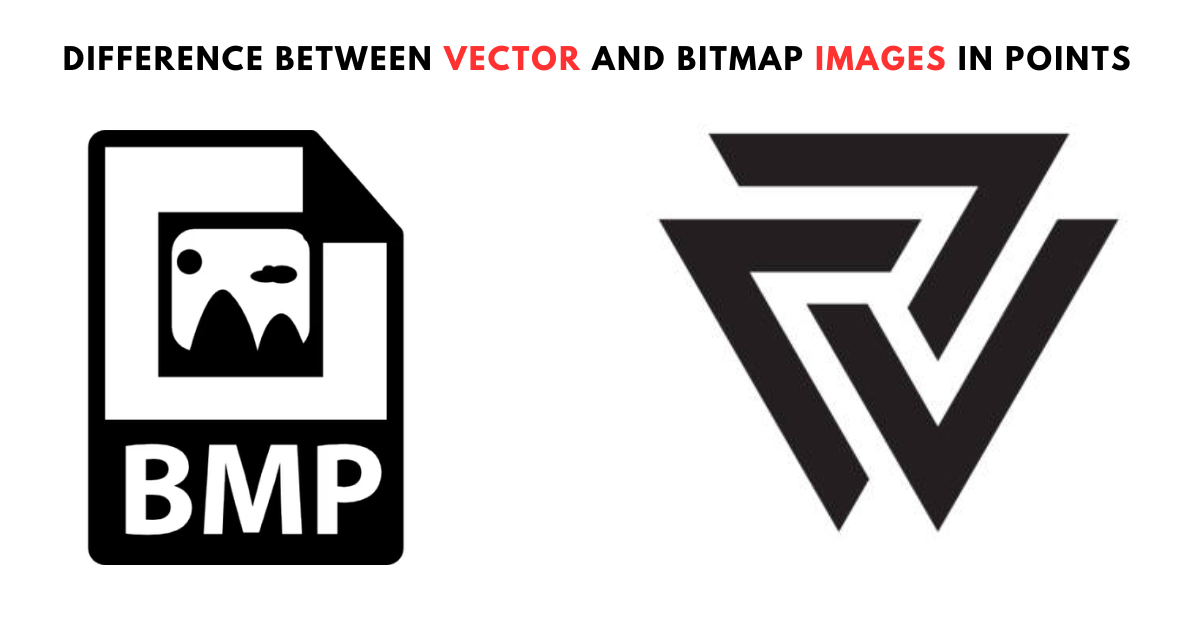
- Data Structure: Vector images are created using mathematical formulas and consist of paths, which have a start and end point, along with other points, curves, and angles. Bitmap images, on the other hand, are composed of individual pixels arranged in a grid, each having a specific color.
- Scalability: As vector images are based on mathematical equations, they can be resized without any loss in quality. This makes them ideal for logos or other designs that may need to be scaled. Bitmap images lose quality when they are enlarged because the pixel information is stretched over a larger area, causing distortion.
- File Size: Typically, vector images have smaller file sizes because they only need to store the mathematical formulas that make up the image. Bitmap images can have larger file sizes because they must store individual color information for each pixel.
- Detail: Bitmap images can represent complex, multi-colored, and detailed images more effectively, such as photographs. Vectors are more suited for simpler, solid-color graphics, like logos or text.
- Editing: Editing vector images is easier as you can manipulate the shapes and paths that make up the image. Editing bitmap images requires manipulating individual pixels, which can be more challenging and time-consuming.
- Software: Different software is used to create and edit these two types of images. Adobe Illustrator or CorelDRAW is typically used for vector images, while Adobe Photoshop or GIMP is used for bitmap images.
- Applications: Vector images are commonly used for logos, typography, technical drawings, animations, and 3D renderings. Bitmap images are used for digital photography, web graphics, digital artwork, and any application that requires complex color and detail.
Conclusion
In a nutshell, the difference between vector and bitmap images lies in their structure, scalability, file size, detail representation, editing ease, software compatibility, and application. Vector images, with their mathematical precision and scalability, are ideal for logos and illustrations. In contrast, bitmap images, with their pixel-based representation, excel at delivering detailed and complex imagery like photographs. The choice between vector and bitmap depends largely on your project’s needs. Thus, understanding these distinctions can greatly enhance the quality of your digital creations.
Optimizing life and web-pages. Either you will find me immersed in the world of images and vectors or watching cricket.